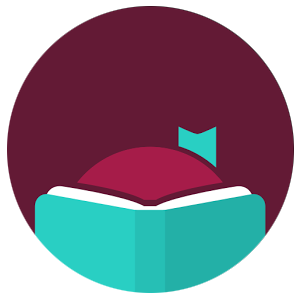eBooks and Downloadables
eBooks, eAudiobooks, & Streaming Videos
Use your Lake Bluff Library card to borrow eMaterials such as eBooks, eAudiobooks, magazines, comics, music, movies, and TV shows.
Instructions by Device
If you want to learn about all of the eMaterials you can access with your device, you've come to the right place. Our Lake Bluff Library Digital Collection guides provide step by step instructions for accessing our eMaterials on all of the major devices. Find your device on the list below to get started.
- Instructions for Android Devices
- Instructions for iPad and iPhone
- Instructions for Kindle Fire and Fire Tablets
- Instructions for Kindle or Kindle Paperwhite
- Instructions for Laptops and Desktops
- Instructions for the Nook Glowlight and Other eInk Readers (Non-Kindle)
LIBBY
Use Libby to access the Digital Library of Illinois, a collection of eBooks, eAudiobooks, and downloadable magazines.
Formats: eBooks, eAudiobooks, and magazines.
Libby Help | Libby Video Tutorials
Download the Libby app for your device:
KANOPY
Use Kanopy to stream videos on your tablet/mobile device or computer. Kanopy offers a wide range of titles, including selections from the Criterion Collection, classic cinema, documentaries, Great Courses, and more.
Formats: Videos.
Kanopy Help | Kanopy Video Tutorials
Download the Kanopy app for your device:
HOOPLA

Use Hoopla to check out eBooks and stream or download eAudiobooks, movies and TV shows, and music. Hoopla has a monthly checkout limit of 3 titles and no waitlists—everything is always available.
Formats: eBooks, eAudiobooks, videos, music, and magazines.
Hoopla Help | Hoopla Video Tutorials | Hoopla BingePass
Download the Hoopla app for your device: